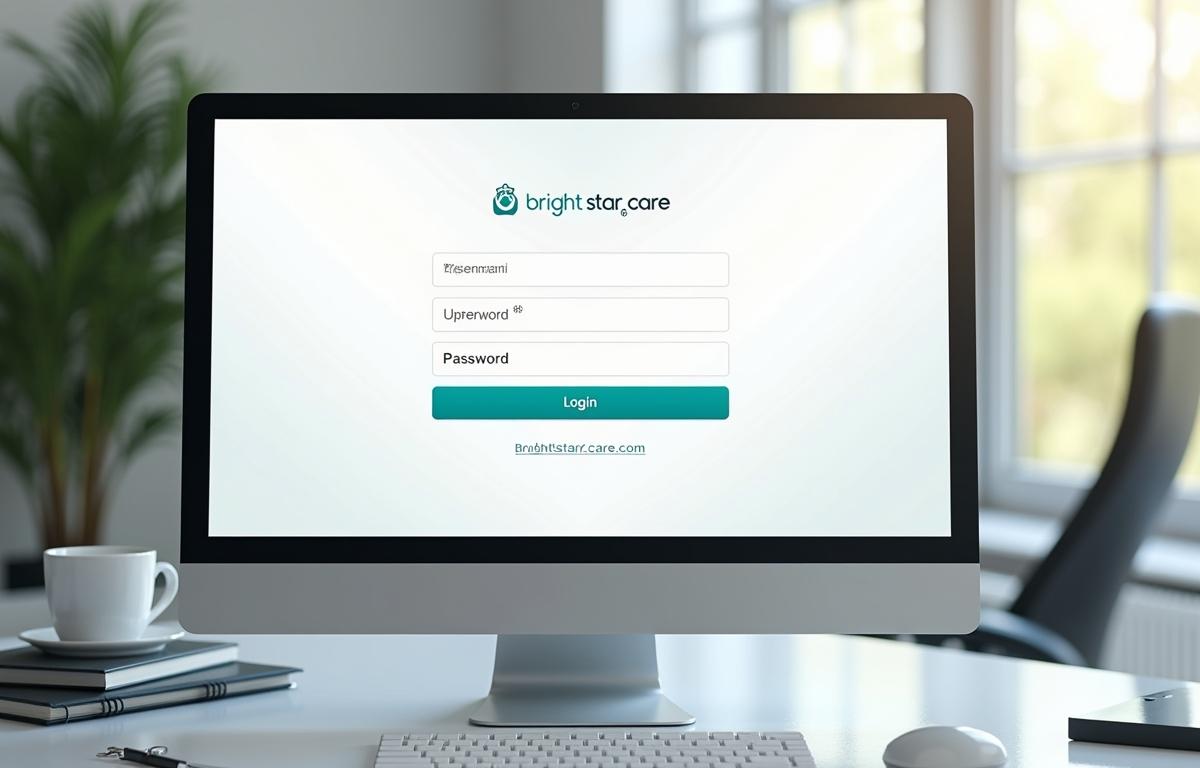In today’s fast-paced business environment, the right automation solutions can significantly improve your office’s efficiency, reduce errors, and streamline operations. As more companies recognize the benefits of automation, choosing the right tools for your specific office needs has become increasingly important.
The correct automation solution will depend on your business’s unique processes, goals, and resources. This guide will walk you through the essential considerations for selecting the best automation solutions to meet your office’s demands.
Assess Your Office’s Specific Needs
Before diving into the selection process, it’s crucial to thoroughly assess your office’s specific needs. Automation should address your most pressing challenges and improve productivity without complicating existing workflows.
Begin by identifying the most time-consuming tasks in your office. These might include repetitive data entry, scheduling, document management, or customer service tasks. Once you’ve pinpointed these tasks, consider how automation could streamline these processes.
Another critical aspect is understanding the scale of automation required. Some offices may benefit from simple automation tools that handle basic tasks, while others might need more comprehensive systems that integrate with various departments.
For example, a small business might only need software to manage emails and calendars, whereas a larger corporation may require complex systems that automate financial reporting, customer relations, and supply chain management.
Research Available Automation Solutions
After determining your office’s specific needs, the next step is to research the available automation solutions on the market. The automation landscape is vast, with various tools designed to address different aspects of office management. Some tools are specialized, focusing on a single task, such as scheduling or email marketing, while others offer comprehensive suites that integrate multiple functions.
When researching solutions, consider both the features and the ease of use. A tool that offers advanced features but is difficult to use can hinder productivity rather than enhance it. Look for solutions that offer a user-friendly interface, robust support, and the ability to integrate seamlessly with your existing systems.
Evaluate the Cost-Benefit Ratio
Cost is always a significant factor in any business decision, and choosing the right automation solution is no different. However, it’s essential to evaluate the cost in relation to the benefits it offers. A solution that may seem expensive initially could save your business significant time and money in the long run. Consider the potential return on investment (ROI) of the automation tool.
It’s also important to factor in the long-term costs, such as subscription fees, maintenance, and upgrades. Some automation tools may require ongoing expenses that can add up over time. On the other hand, more costly solutions might include comprehensive support and continuous improvements that can justify the higher price.
Prioritizing User-Friendly Interfaces
An often overlooked but critical factor in choosing automation solutions is the user interface (UI). Even the most powerful automation tools can be underutilized if they are too complex for employees to navigate.
When evaluating potential solutions, prioritize those with user-friendly interfaces that require minimal training. A clean, intuitive UI not only boosts employee adoption rates but also reduces the likelihood of errors, ensuring that automation achieves its intended purpose.
Moreover, user-friendly automation tools empower employees to take full advantage of their features. For example, a well-designed scheduling system can streamline the process of setting up automated virtual receptionist appointments, significantly reducing administrative burdens.
When employees can easily navigate the system, they are more likely to use it effectively, maximizing the benefits of automation. As a result, the entire office can operate more efficiently, with less time spent on troubleshooting and more time focused on core tasks.
Prioritize Security and Compliance
Security and compliance are critical considerations when selecting an automation solution, particularly if your office handles sensitive data such as client information, financial records, or personal employee details. Automation tools that deal with such data must have robust security measures in place to protect against breaches and unauthorized access.
When evaluating potential solutions, inquire about the security protocols they use, such as encryption, access controls, and regular security audits. Additionally, ensure that the solution complies with relevant regulations and industry standards, such as GDPR, HIPAA, or SOC 2, depending on your industry.
Plan for Employee Training and Support
Even the most advanced automation solutions will only be effective if your staff is adequately trained to use them. Before implementing any new tool, it’s essential to plan for employee training and ongoing support. Consider the learning curve associated with the solution and how much time your team will need to become proficient.
Some automation tools offer extensive training resources, including tutorials, webinars, and customer support. Opt for solutions that provide comprehensive training and ongoing support to ensure your team can effectively utilize the tool.
Selecting the right automation solutions for your office needs is a critical decision that can significantly impact your business’s efficiency and productivity. By thoroughly assessing your office’s needs, researching available options, evaluating the cost-benefit ratio, ensuring system integration, prioritizing security, and planning for employee training, you can make an informed choice that will benefit your organization in the long term.